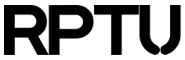Contents
Working with Anaconda
Installation of anaconda modules tend to modify .bashrc in the users's HOME directory after a (by conda recommended) conda init. This has the poor effect that interactive login to the cluster is no longer possible. Therefore: Please inspect your $HOME/.bashrc and remove (or comment) all lines that were inserted by the installation process. Use an editor to do so. Comments start with # in the first line.
Instead of letting conda init modify your environment, use the following (in a command window):
# Don't use conda init, but: . your_anaconda_installation/etc/profile.d/conda.shThere is a blank after the . and this is required. This will set necessary environment variables in this command window.
To do so in a SLURM-script you may use the following example which as well activates a certain module:
#!/bin/bash #SBATCH -t 15 # time limit set to 15 minutes #SBATCH --mem=4096 # 4G of memory are reserved #SBATCH -J Anaconda # the job is named Abaqus #SBATCH --mail-type=END # an email is send at the end of the job #SBATCH -n 1 # 1 processor to be used #SBATCH -N 1 # 1 node is used module purge # don't inherit, use clean environment module load anaconda3/latest . $ANACONDA_HOME/etc/profile.d/conda.sh conda activate <your_module> python3 <your_python_file> conda deactivate
Some useful commands:
- conda create -n new_env - creates a new environment
- conda env list - list your environments
- conda env remove -n old_env - removes an existing environment