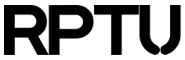Contents
Starting COMSOL-Jobs
Using Comsol in its non parallel version you may simply type
module add comsol/latest export LM_LICENSE_FILE=/location_for_your_comsol_license sbatch -t 30 -n 1 --mem 2000 -J Comsol -L comsol --wrap "comsol batch -inputfile input -outputfile output"or you copy the following into a file, like SUB_COMSOL.sh,
#!/bin/bash #SBATCH -t 30 #SBATCH -n 4 #SBATCH -J COMSOL #SBATCH -L comsol #SBATCH --mail-type=END #SBATCH --mem 4000 export LM_LICENSE_FILE=/location_for_your_comsol_license module add comsol/latest comsol batch -np $SLURM_NPROCS -inputfile input -outputfile outputand submit it via
sbatch SUB_COMSOL.shThis will submit a job with a runtime of 30 minutes requesting 4 GB RAM and 4 cores of one node. You will receive an email at its end. Further information about parameters to SBATCH may be found here.