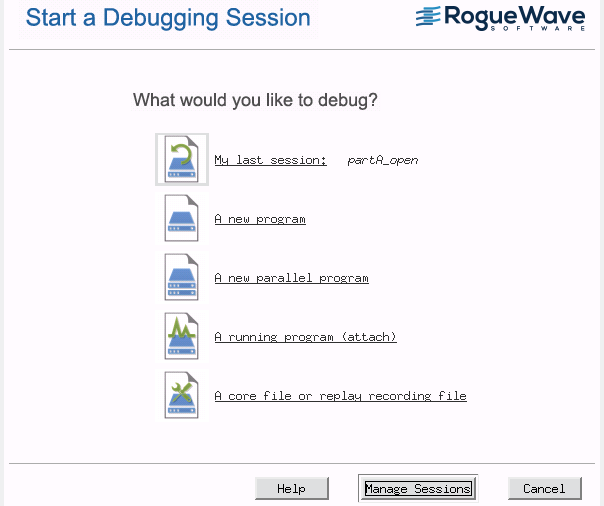
We start with compiling simple7.c and running the corresponding executable. The tiny program never seems to end and so we start totalview. In the Start window we now use button 4: A running program (attach).
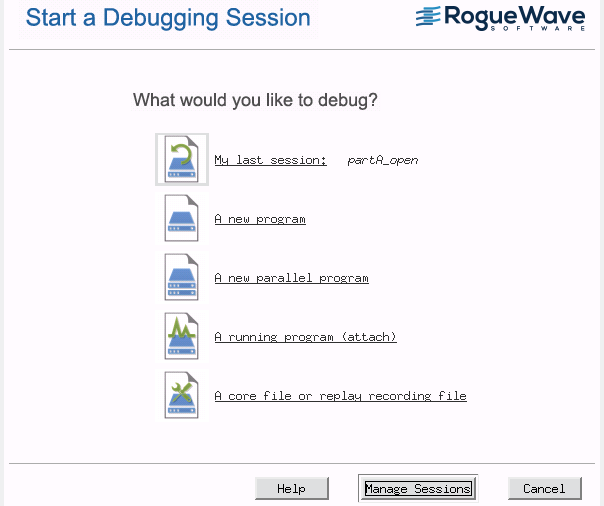
The next window opens several possibilites. We choose here to filter for the user. Instead we could have looked up the process id directly.
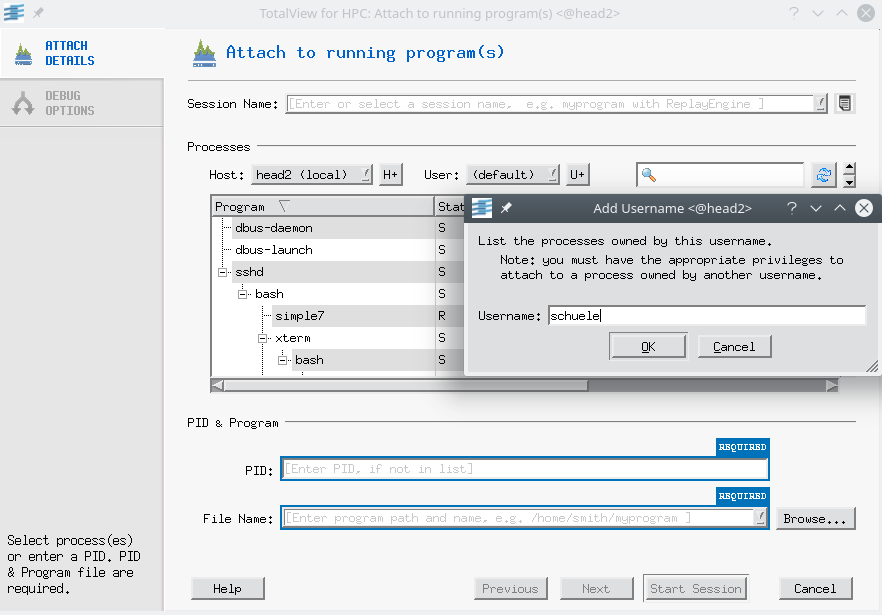
Now we select our never ending process and attach totalview to it.
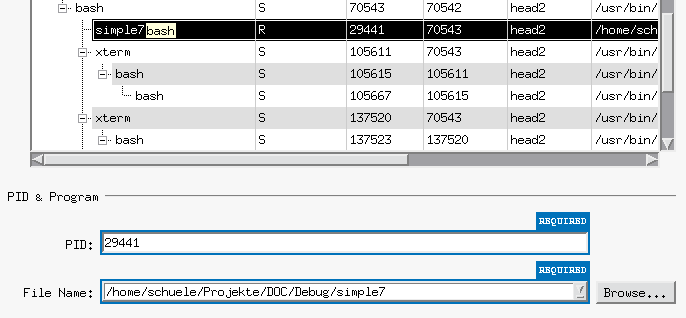
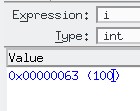
| In the window containing the source code we select Halt in the toolbar and dive into variable i. It has the value 99. Now we can see another possibility of totalview: Change variables inflight. Click on 99 and change it to 100 and press Go in the toolbar. Fine, our never ending program finished. |